1. Overview
In seamless integration, a member's balance is stored on the merchant side. Merchant will be required to expose a certain API for the KPLAY system to call during the launching and in-play of the games provided.
1.1 Live Casino Product List
|
Product ID |
Provider |
Type ID |
Description |
|
1 |
Evolution Note: For Evolution integration please set iframe allowfullscreen =true |
0 |
Default lobby |
|
1 |
RNG Black Jack |
||
|
2 |
RNG Money Wheel |
||
|
3 |
RNG Roulette Lightning |
||
|
4 |
RNG Roulette European |
||
|
5 |
RNG Megaball |
||
|
6 |
RNG Dragon Tiger |
||
|
7 |
RNG Baccarat |
||
|
8 |
RNG Topcard |
||
|
2 |
Big Gaming |
0 |
Default lobby |
|
3 |
MG Titanium |
0 |
Default lobby |
|
1 |
Grand lobby |
||
|
5 |
PlayAce |
0 |
Default lobby |
|
6 |
Dream Gaming |
0 |
Default lobby |
|
9 |
Sexy Gaming |
0 |
Default lobby |
|
10 |
Pragmatic Play |
0 |
Default lobby |
|
12 |
Playtech Casino |
0 |
Default lobby |
|
15 |
TVBet |
0 |
Default lobby |
|
16 |
GClub Live |
0 |
Default lobby |
|
17 |
Ezugi |
0 |
Default lobby |
|
18 |
Bota Note: For Bota integration iframe is not supported |
0 |
Default lobby |
|
19 |
Skywind Live Casino |
0 |
Default lobby |
|
21 |
Motivation |
0 |
Default lobby |
|
22 |
Dowin Note: For Dowin integration iframe is not supported |
0 |
Default lobby |
|
24 |
Oriental Gaming |
0 |
Default lobby |
|
30 |
ICONIC21 |
0 |
Default lobby |
|
34 |
GPI |
0 |
Default lobby |
|
35 |
XPG |
0 |
Default lobby |
|
38 |
DB |
0 |
Default lobby |
|
39 |
Hilton Note: For Hilton integration iframe is not supported |
0 |
Default lobby |
1.2 Slot Product List
|
Product ID |
Provider |
Type ID |
Description |
|
0 |
Slot Lobby |
0 |
Default slot lobby for all slot games. |
|
200 |
PP Slot |
Generate with lobby |
PP slot games |
|
201 |
Habanero |
Generate with lobby |
Habanero slot games |
|
202 |
Elysium |
Generate with lobby |
Elysium slot games |
|
204 |
Quickspin |
Generate with lobby |
Quickspin slot games |
|
205 |
Spade Gaming |
Generate with lobby |
Spade Gaming slot games |
|
207 |
Play and Go |
Generate with lobby |
Play and Go slot games |
|
208 |
World Match |
Generate with lobby |
World Match slot games |
|
209 |
MG Slot |
Generate with lobby |
MG slot games |
|
213 |
EVO Red Tiger |
Generate with lobby |
EVO Red Tiger slot games |
|
214 |
Netent |
Generate with lobby |
Netent slot games |
|
215 |
Dragoon Soft |
Generate with lobby |
Dragoon Soft slot games |
|
216 |
YGG Drasil |
Generate with lobby |
YGG Drasil slot games |
|
217 |
Booongo |
Generate with lobby |
Booongo slot games |
|
219 |
Playtech Slot |
Generate with lobby |
Playtech slot games |
|
220 |
CQ9 Slot |
Generate with lobby |
CQ9 slot games. |
|
221 |
Skywind |
Generate with lobby |
Skywind slot games. |
|
222 |
Wazdan |
Generate with lobby |
Wazdan slot games. |
|
223 |
Pgsoft |
Generate with lobby |
Pgsoft slot games. |
|
224 |
Royal Slot Gaming |
Generate with lobby |
Royal Slot Gaming slot games. |
|
225 |
EVO Big Time Gaming |
Generate with lobby |
EVO Big Time Gaming slot games. |
|
227 |
EVO No Limit City |
Generate with lobby |
EVO No Limit City slot games. |
|
228 |
CC88 |
Generate with lobby |
CC88 slot games. |
|
229 |
Relax Gaming |
Generate with lobby |
Relax Gaming slot games. |
|
230 |
FastSpin |
Generate with lobby |
FastSpin slot games. |
|
231 |
NextSpin |
Generate with lobby |
NextSpin slot games. |
|
235 |
Playstar |
Generate with lobby |
Playstar slot games. |
|
246 |
Novomatic Slot |
Generate with lobby |
Novomatic slot games. |
|
249 |
Naga Games |
Generate with lobby |
Naga Games slot games. |
|
250 |
Hidden Button |
Generate with lobby |
Hidden Button slot games. |
|
253 |
Slotmill |
Generate with lobby |
Slotmill slot games. |
|
254 |
Peter&Sons |
Generate with lobby |
Peter&Sons slot games. |
|
255 |
Hacksaw Gaming |
Generate with lobby |
Hacksaw Gaming slot games. |
|
256 |
AvatarUX |
Generate with lobby |
AvatarUX slot games. |
|
257 |
568Win |
Generate with lobby |
568Win slot games. |
|
258 |
Blueprint |
Generate with lobby |
Blueprint slot games. |
|
263 |
JiLi |
Generate with lobby |
JiLi slot games. |
|
265 |
JDB |
Generate with lobby |
JDB slot games. |
|
267 |
GPI Slot |
Generate with lobby |
GPI slot games. |
|
268 |
King Midas |
Generate with lobby |
King Midas slot games. |
|
269 |
IGame |
Generate with lobby |
IGame slot games. |
|
279 |
Endorphina |
Generate with lobby |
Endorphina slot games. |
|
286 |
Octoplay |
Generate with lobby |
Octoplay slot games. |
|
295 |
Yellowbat Slot |
Get the Game ID thru game list API |
The games can only be accessed using Type ID. |
|
297 |
Fat Panda |
Generate with lobby |
Fat Panda slot games. |
|
299 |
PlayAce Slot |
Generate with lobby |
PlayAce slot games. |
1.3 Sports Product List
|
Product ID |
Provider |
Type ID |
Description |
|
101 |
Inplay Matrix |
0 |
Default lobby |
|
103 |
AP Gaming |
1 |
Default lobby |
|
2 |
Esport lobby |
||
|
105 |
BTi Sports |
0 |
Default lobby |
|
108 |
hidden button sports |
0 |
Default lobby |
|
111 |
SBO Sportsbook |
0 |
Default lobby |
1.4 P2P Product List
|
Product ID |
Provider |
Type ID |
Description |
|
10002 |
Hidden Poker |
0 |
Default lobby |
|
10003 |
Badugi |
0 |
Default lobby |
1.5 Mini Game Product List
|
Product ID |
Provider |
Type ID |
Description |
|
300 |
Spribe |
Get the Game ID thru game list API |
The games can only be accessed using Type ID. |
|
301 |
Evolution Powerball |
Get the Game ID thru game list API |
The games can only be accessed using Type ID. |
|
302 |
Alize |
Get the Game ID thru game list API |
The games can only be accessed using Type ID. |
|
305 |
Hacksaw Mini |
Get the Game ID thru game list API |
The games can only be accessed using Type ID. |
|
306 |
Jili Mini |
Get the Game ID thru game list API |
The games can only be accessed using Type ID. |
|
307 |
Haba Video Poker |
Get the Game ID thru game list API |
The games can only be accessed using Type ID. |
|
308 |
Yellowbat |
Get the Game ID thru game list API |
The games can only be accessed using Type ID. |
|
309 |
Bgaming |
Get the Game ID thru game list API |
The games can only be accessed using Type ID. |
|
310 |
Turbo Game |
Get the Game ID thru game list API |
The games can only be accessed using Type ID. |
|
311 |
JDB Mini |
Get the Game ID thru game list API |
The games can only be accessed using Type ID. |
1.6 Items to be supplied by KPLAY
• KPLAY endpoint
• KPLAY merchant code
• KPLAY merchant token
• KPLAY secret key
1.7 Items to be Supplied by Merchant
• Merchant endpoint
Example :
Merchant endpoint provided : http://www.merchant.com
Fully qualified URL for debit : http://www.merchant.com/debit
1.8 API to be Prepared by Merchant
In order for the seamless integration to work, merchants will be required to have an endpoint with the APIs listed below.
• Debit – API to deduct player’s money
• Credit – API to add back player’s money
• Balance – API to get latest player’s money
• Bonus – API to get player’s bonus (Applicable for slot only)
• Buyin – API to deduct player’s money for fishing game (Applicable for fishing only)
1.9 Data Flow and Cronjob
In KPLAY, every debit will be paired with a credit. The linkage is done through a matching txn_id. All debit without a credit should be considered as pending. Merchant have to prepare cronjob which monitor pending debits and use results API to settle it within 10 minutes of debit call time.

2. AUTH (Mandatory)
Merchant will call this API to launch the game. API will automatically create or update member's info.
HTTP methods : POST
Live Casino URL : <KPLAY endpoint>/auth
2.1 Request Format
Header
|
Field |
Type |
Description |
Mandatory |
|
ag-code |
string |
KPLAY merchant code |
y |
|
ag-token |
string |
KPLAY merchant code |
y |
Body
|
Field |
Type |
Description |
Mandatory |
|
user |
object |
|
y |
|
user.id |
integer |
Unique identifier for user Length 9 |
y |
|
user.name |
string |
Unique name for the user. Name can't be changed once it is created. Length 3 – 20 |
y |
|
user.balance |
decimal(15,2) |
User's balance |
y |
|
user.language |
char(3) |
User's language Refer to product game list API |
y |
|
user.domain_url |
string |
(FOR SLOT AND FISH LOBBY ONLY) This field is required for us to call back to your domain and redirect to the game. |
y |
|
prd |
object |
|
y |
|
prd.id |
integer |
Product ID Refer to 1.1 Product List |
y |
|
prd.type |
integer |
Type of product Refer 1.1 Product List |
n |
|
prd.skin |
integer |
(FOR SLOT LOBBY ONLY) The theme options. Default is a new light theme. Product skins available:- 1 - Dark 2 - Light 7 - New Dark 8 - New Light Refer to 21.2 Slot Lobby Skins for the themes’ view. |
n |
|
prd.filter |
integer |
(FOR SLOT LOBBY ONLY) Use for filtering with specific products’ ID when entering the lobby. The IDs can refer to 1.2 Slot Product List. |
n |
|
prd.lobby |
integer |
(FOR KIRON VIRTUAL GAME ONLY) Use for direct access to the lobby or access to specific games with type ID. The type IDs can refer to 1.3 Sports Product List. The lobby field could be:- 0 = Direct to game with specific type ID. 1 = Direct to lobby. |
n |
|
prd.open_type |
string |
(FOR SLOT AND FISH LOBBY ONLY) n – new tab, r – redirect Default: n |
n |
|
prd.is_mobile |
boolean |
If true, url will be for mobile site Default: false |
y |
|
prd.table_id |
string |
Evolution Live Casino Table ID Refer to 17. Get Game Table ID |
n |
****NOTE****
For slots, the format for the call back URL will be http://{domain_url}/slots/{product_id}/{type}?isMobile=false. You are required to map this call back URL back to this auth method (section 2. User authentication), passing in the {product_id} and {type} variable to launch the slot game.
****Mobile URL****
http://{domain_url}/slots/{product_id}/{type}?isMobile=true
2.2 Request Example
{
"user":
{
"id":1,
"name":"johndoe",
"balance":123.05,
"language":"en"
},
"prd":
{
"id":1,
"type":0,
"is_mobile":0,
"lobby":0, // For Kiron only (Product ID 102)
"open_type":"n",
"filter":200 // Depends on product ID
}
}
2.3 Response Format
|
Field |
Type |
Description |
|
status |
integer |
0 = error 1 = success |
|
user_id |
integer |
KPLAY user ID |
|
username |
string |
KPLAY username |
|
launch_url |
string |
Launch URL |
|
error |
string |
Error message when status = 0 |
2.4 Response Example
When success
When error
{
"status":0,
"error":"ACCESS_DENIED"
}
|
Error |
Description |
|
ACCESS_DENIED |
When merchant credentials is invalid |
|
INVALID_PRODUCT |
When product is invalid |
|
INVALID_PARAMETER |
When domain_url parameter is missing or wrong |
|
INVALID_USER |
When user is invalid |
|
INTERNAL ERROR |
KPLAY internal error |
2.5 Sample Code
Refer to sample code in 17.1 Authentication
3. DEBIT (Mandatory)
KPLAY will call this API in the merchant system to notify merchants that a debit occurs.
HTTP methods : POST
URL : <Merchant endpoint>/debit
3.1 Request Format
Header
|
Field |
Type |
Description |
|
secret-key |
string |
KPLAY merchant secret key. For merchants to verify the request comes from KPLAY. |
Body
|
Field |
Type |
Description |
|
user_id |
integer |
KPLAY user ID |
|
amount |
decimal(15, 2) |
Debit amount |
|
prd_id |
integer |
Product ID |
|
txn_id |
string |
Unique transaction ID, also used to be paired with credit call. |
|
game_id |
integer |
Game ID available to call using product game list API. Refer to 10. Product Game List *Note: Game ID of DG, Motivation and IM will be always zero in debit requests. If you need the Game ID, please call the “Results” API to update the game ID. Product(s) affected:- ➢ DG ➢ Motivation ➢ IM |
|
table_id |
string |
Table ID * Only applicable for Evo Live Casino |
|
round_id |
string |
Round ID * Only applicable after 24/07/2024 (KRW) Product(s) which not include the round id:- ➢ Dream Gaming ➢ Spade Gaming ➢ FastSpin |
|
credit_amount |
decimal(15, 2) |
If credit_amount exists, then AG needs to generate credit settlement for it. |
|
bets |
array |
Only applicable for Evo Live Casino baccarat games |
|
bets.code |
string |
Bet type code (e.g., BAC_Banker, BAC_Player, etc.) |
|
bets.amount |
decimal(15, 2) |
Amount placed on the individual bet |
|
txn_details |
Array |
List of transaction details |
|
txn_details.event_id |
string |
Event’s id * Only applicable for Hidden Button Sports |
|
txn_details.league_id |
string |
League’s id * Only applicable for Hidden Button Sports |
|
txn_details.league_name |
string |
League’s name * Only applicable for Hidden Button Sports |
|
txn_details.league_kr_name |
string |
League’s name in korean * Only applicable for Hidden Button Sports |
|
txn_details.sport_id |
integer |
Sport’s id * Only applicable for Hidden Button Sports |
|
txn_details.sport_name |
string |
Sport’s name * Only applicable for Hidden Button Sports |
|
txn_details.country_code |
string |
Country’s code * Only applicable for Hidden Button Sports |
|
txn_details.type |
string |
Betting type * Only applicable for Hidden Button Sports |
|
txn_details.type_desc |
string |
Betting Type Description * Only applicable for Hidden Button Sports |
|
txn_details.event_part_id |
integer |
Event Part’s Id * Only applicable for Hidden Button Sports |
|
txn_details.event_part_name |
string |
Event Part’s Name * Only applicable for Hidden Button Sports |
|
txn_details.selection |
string |
Betting Selection * Only applicable for Hidden Button Sports |
|
txn_details.selection_desc |
string |
Betting Selection Description * Only applicable for Hidden Button Sports |
|
txn_details.home_team |
string |
Home Team Name * Only applicable for Hidden Button Sports |
|
txn_details.away_team |
string |
Away Team Name * Only applicable for Hidden Button Sports |
|
txn_details.home_team_kr |
string |
Home Team Name In Korean * Only applicable for Hidden Button Sports |
|
txn_details.away_team_kr |
string |
Away Team Name In Korean * Only applicable for Hidden Button Sports |
|
txn_details.start_time |
string |
Event’s start time * Only applicable for Hidden Button Sports |
|
txn_details.odds |
decimal(3,2) |
Betting Odds * Only applicable for Hidden Button Sports |
|
txn_details.hdp |
string |
Handicap value * Only applicable for Hidden Button Sports |
3.2 Request Example
{
"user_id":1000011,
"amount":100.00,
"prd_id":1,
"txn_id":"A00000005",
"game_id":1005,
"table_id":"jimihendrix00000",
"round_id":"17df2d6fc0f95beb63861983-r3ildu3tr7naae3z"
}
With credit_amount
{
"user_id":1000011,
"amount":100.00,
"prd_id":1,
"txn_id":"A00000005",
"game_id":1005,
"table_id":"jimihendrix00000",
"round_id":"17df2d6fc0f95beb63861983-r3ildu3tr7naae3z",
"credit_amount":100
}
Only Applicable for Evo Live Casino Baccarat
{
"user_id": 192954,
"amount": 45,
"prd_id": 1,
"txn_id": "04935e94-b01a-4cbb-818a-410e6f2d5e5d",
"game_id": 1,
"table_id": "k2oswnib7jjaaznw",
"round_id": "184892af647daa52ee628017-qmjp3i5jnguaab64",
"bets": [
{
"code": "BAC_Banker",
"amount": 20
},
{
"code": "BAC_Tie",
"amount": 10
},
{
"code": "BAC_PlayerPair",
"amount": 15
}
]
}
Only Apply for Hidden Button Sports
{
"user_id":1000011,
"amount":100.00,
"prd_id":506,
"txn_id":"A00000005",
"game_id":1005,
"txn_details":[
{
"event_id":237241598721036288,
"league_id":227988609297436672,
"league_name":"KBO",
"league_kr_name":"KBO",
"sport_id":9,
"sport_name":"Baseball",
"country_code":"KR",
"type":"T",
"type_desc":"Over/Under",
"event_part_id":70,
"event_part_name":"Whole Match",
"selection":"Lotte Giants - 7.5",
"selection_desc":"Under",
"home_team":"KT Wiz",
"away_team":"Lotte Giants",
"home_team_kr":"KT 위즈",
"away_team_kr":"롯데 자이언츠",
"start_time":"2024-05-16 09:30:00",
"odds":"1.49",
"hdp":"7.5",
}
]
}
3.3 Response Format
|
Field |
Type |
Description |
|
status |
integer |
0 = error 1 = success |
|
balance |
decimal(15, 2) |
Latest member balance |
|
error |
string |
Error message when status = 0 |
3.4 Response Example
When success
{
"status":1,
"balance":505.50
}
When error
{
"status":0,
"error":"ACCESS_DENIED"
}
|
Error Message |
Description |
|
ACCESS_DENIED |
Invalid secret key. |
|
INVALID_USER |
Check if a user exists in the merchant system. |
|
DUPLICATE_DEBIT |
Check if a debit with the same “txn_id” exists in the merchant system. |
|
INSUFFICIENT_FUNDS |
Check if the member has enough balance for the debit. |
|
UNKNOWN_ERROR |
Internal error in the merchant system. |
*Note: Game ID of DG and E-sport will be always zero in debit requests. If you need the Game ID, please call the “Results” API to update the game ID.
*Note: When debit = 0, AG must return response with status = 1.
4. CREDIT (Mandatory)
KPLAY will call this API in the merchant system to notify merchants that a credit occurs. (TIP: please beware and handle concurrent requests send by KPLAY).
HTTP methods : POST
URL : <Merchant endpoint>/credit
4.1 Request Format
Header
|
Field |
Type |
Description |
|
secret-key |
string |
KPLAY merchant secret key. For merchants to verify the request comes from KPLAY. |
Body
|
Field |
Type |
Description |
|
user_id |
integer |
KPLAY user ID |
|
amount |
decimal(15,2) |
Credit amount |
|
prd_id |
integer |
Product ID |
|
txn_id |
string |
Unique transaction ID, also used to pair with debit call. |
|
is_cancel |
integer |
Normal credit = 0 Credit due to cancel or refund = 1 |
|
game_id |
integer |
Game ID * Only applicable for Evo Live Casino |
|
table_id |
string |
Table ID * Only applicable for Evo Live Casino |
|
round_id |
string |
Round ID * Only applicable after 24/07/2024 (KRW) Product(s) which not include the round id:- ➢ Dream Gaming ➢ Spade Gaming ➢ FastSpin |
|
total_bet |
decimal(15,2) |
Total bet amount * Only applicable for Hidden Poker |
|
rake |
decimal(15,2) |
Total rake amount * Only applicable for Hidden Poker |
|
is_live |
integer |
1 = live transaction, 0 = prematch transaction * Only applicable for Hidden Button Sports |
|
volume |
decimal(15,2) |
Total volume * Only applicable for AP Gaming |
|
bet_count |
integer |
Win lose bet count. Only applicable to parlay bet * Only applicable for Hidden Button Sports |
|
bets |
array |
Only applicable for Evo Live Casino baccarat games. |
|
bets.code |
string |
Bet type code (e.g., BAC_Banker, BAC_Player, etc.) |
|
bets.payoff |
decimals(15, 2) |
Amount awarded to the player for a winning outcome. |
4.2 Request Example
{
"user_id":1000011,
"amount":195.00,
"prd_id":1,
"txn_id":"A00000005",
"is_cancel":0,
"round_id":"343093"
}
Only Applicable for Evo Live Casino Baccarat
{
"user_id": 192954,
"amount": 45,
"prd_id": 1,
"txn_id": "04935e94-b01a-4cbb-818a-410e6f2d5e5d",
"game_id": 1,
"table_id": "k2oswnib7jjaaznw",
"round_id": "184892af647daa52ee628017-qmjp3i5jnguaab64",
"bets": [
{
"code": "BAC_Banker",
"payoff": 20
},
{
"code": "BAC_Tie",
"payoff": 10
},
{
"code": "BAC_PlayerPair",
"payoff": 15
}
]
}
4.3 Response Format
|
Field |
Type |
Description |
|
status |
integer |
0 = error 1 = success |
|
balance |
decimal(15,2) |
Latest member balance |
|
error |
string |
Error message when status = 0 |
4.4 Response Example
When success
{
"status":1,
"balance":505.50
}
When error
{
"status":0,
"error":"ACCESS_DENIED"
}
|
Error message |
Description |
|
ACCESS_DENIED |
Invalid secret key. |
|
INVALID_USER |
Check if a user exists in the merchant system. |
|
INVALID_DEBIT |
Check if a debit exists with the key “txn_id” in the merchant system. |
|
DUPLICATE_CREDIT |
Check if a credit with the same “txn_id” exists in the merchant system. |
|
UNKNOWN_ERROR |
Internal error in the merchant system |
5. Resettlement (Mandatory for sportbook only)
KPLAY will call this API in the merchant system to adjust user balance for sportsbook resettlement.
Note: Only available for Sportbook only.
HTTP methods: POST
URL: <Merchant endpoint>/resettle
5.1 Request Format
Header
|
Field |
Type |
Description |
|
secret-key |
string |
KPLAY merchant secret key. For merchants to verify the request comes from KPLAY. |
Body
|
Field |
Type |
Description |
|
user_id |
integer |
KPLAY user ID |
|
amount |
integer |
Credit Amount |
|
txn_id |
string |
Unique transaction ID |
|
prd_id |
integer |
Product ID |
|
is_cancel |
integer |
Normal credit = 0 Credit due to cancel or refund = 1 |
|
resettlement_time |
datetime |
Resettlement date/time Under timezone UTC+0 In ISO format |
5.2 Request Example
{
"user_id":12345,
"amount":1000,
"txn_id":ABC12345,
"prd_id": 103,
"is_cancel":0,
"resettlement_time":2022-09-12 10:00:00
}
5.3 Response Format
|
Field |
Type |
Description |
|
status |
integer |
0 = error 1 = success |
|
balance |
decimal(15, 2) |
User balance |
|
error |
string |
Error message when status = 0 |
5.4 Response Example
When success
{
"status":1
"balance":2000.00
}
When error
{
"status":0
"error":"INVALID_USER"
}
|
Error message |
Description |
|
INVALID_USER |
Check if user exists in merchant system. |
*Note: The request will be sent to the merchant until the merchant responds to the request
6. BALANCE (Mandatory)
KPLAY will call this API in the merchant system to get the latest member's balance.
HTTP methods: POST
URL: <Merchant endpoint>/balance
6.1 Request Format
Header
|
Field |
Type |
Description |
|
secret-key |
string |
KPLAY merchant secret key. For merchants to verify the request comes from KPLAY. |
Body
|
Field |
Type |
Description |
|
user_id |
integer |
KPLAY user ID |
|
prd_id |
integer |
Product ID |
6.2 Request Example
{
"user_id":1000011
"prd_id": 1
}
6.3 Response Format
|
Field |
Type |
Description |
|
status |
integer |
0 = error 1 = success |
|
balance |
decimal(15, 2) |
Latest member balance |
|
error |
string |
Error message when status = 0 |
6.4 Response Example
When success
{
"status":1
"balance":9999.99
}
When error
{
"status":0
"error":"ACCESS_DENIED"
}
|
Error message |
Description |
|
ACCESS_DENIED |
Invalid secret key. |
|
INVALID_USER |
Check if user exists in merchant system. |
|
UNKNOWN_ERROR |
Internal error in merchant system. |
7. RESULTS (Mandatory)
Merchants can call this API to get the results from KPLAY.
*Note: If credit is not received after 10 minutes of debit’s time, merchants have to use the result API to settle.
HTTP methods : GET
URL: <KPLAY endpoint>/results/{prd_id}/{txn_id}
7.1 Request Format
Header
|
Field |
Type |
Description |
Mandatory |
|
ag-code |
string |
KPLAY merchant code |
y |
|
ag-token |
string |
KPLAY merchant token |
y |
Body
|
Field |
Type |
Description |
Mandatory |
|
prd_id |
integer |
Product ID |
y |
|
txn_id |
string |
Unique transaction ID, also used to pair with debit call. ID |
y |
7.2 Request Example
7.3 Response Format
|
Field |
Type |
Description |
|
status |
integer |
0 if error 1 if success |
|
type |
integer |
0 if transaction is still processing 1 if transaction resolved |
|
game_id |
integer |
Game ID Refer to 10. Product Game List |
|
stake |
integer |
Debit amount |
|
payout |
integer |
Credit amount Only when type = 1 |
|
is_cancel |
integer |
Only when type = 1 0 if it is a normal credit 1 if it is a credit due to cancel or refund |
|
is_resettle |
integer |
0 if the transaction has been resettled before 1 if it is resettled |
|
is_live |
integer |
1 = live transaction, 0 = prematch transaction * Only applicable for Hidden Button Sports |
|
volume |
decimal(15,2) |
Total volume * Only applicable for AP Gaming |
|
error |
string |
Error message when status = 0 |
7.4 Response Example
When success
{
"status": 1,
"type": 1,
"game_id": 1,
"stake":100.00,
"payout":195.00,
"is_cancel":0
"is_resettlement":1
}
When error
{
"status":0,
"error":"ACCESS_DENIED"
}
|
Error message |
Description |
|
ACCESS_DENIED |
When merchant credentials is invalid |
|
INVALID_TXN |
Invalid transaction |
|
INTERNAL_ERROR |
KPLAY internal error |
8. Bonus (Mandatory)
KPLAY will call this API in the merchant system to notify merchants that a Bonus occurs.
HTTP methods : POST
URL : <Merchant endpoint>/bonus
8.1 Request Format
Header
|
Field |
Type |
Description |
|
secret-key |
string |
KPLAY merchant secret key |
Body
|
Field |
Type |
Description |
|
user_id |
integer |
KPLAY user ID |
|
type |
integer |
Type 0: In game bonus Type 1: Promotion Type 2: Jackpot |
|
amount |
decimal(15,2) |
Amount |
|
prd_id |
integer |
Product ID. Refer to 1.2 Slot Product List |
|
game_id |
integer |
ID of the game. Refer to 10. Product Game List. |
|
txn_id |
string |
Unique transaction ID, it is not paired with debit call |
8.2 Request Example
{
"user_id":1000011,
"type":0,
"amount":200.00,
"prd_id":200,
"game_id":438,
"txn_id":"A00000005"
}
8.3 Response Format
|
Field |
Type |
Description |
|
status |
integer |
0 if error 1 if success |
|
balance |
decimal(15,2) |
Latest member balance |
|
error |
string |
Error message when status = 0 |
8.4 Response Example
When success
{
"status":1,
"balance":1500.00
}
When error
{
"status":0,
"error":"ACCESS_DENIED"
}
|
Error Message |
Description |
|
ACCESS_DENIED |
Invalid secret key |
|
INVALID_USER |
Check if user exists in merchant system |
|
UNKNOWN_ERROR |
Internal error in merchant system |
FAQ
Q: What is the difference between type 0 and type 1 in the bonus endpoint?
A: Type 0 is free spin in game while type 1 bonus/promo is a promotion given by Agent or provider.
Q: Is type 0 In Game Bonus send to CREDIT endpoint?
A: Type 0 is send to BONUS endpoint and not send to CREDIT endpoint, it would not have a debit request send to merchant upon spin.
9. Product List (Optional)
Merchants can call this API to get current available products from KPLAY.
HTTP methods : POST
URL : <KPLAY endpoint>/productlist
9.1 Request Format
Header
|
Field |
Type |
Description |
|
ag-code |
string |
KPLAY merchant code |
|
ag-token |
string |
KPLAY merchant token |
Body
|
Field |
Type |
Description |
|
language |
string |
Language option for product name Korean : ko/kr, English : en Default is in English |
|
wallet |
integer |
0 - All wallets 1 - Seamless Wallet 2 - Transfer Wallet Default is in All wallets |
9.2 Request Example
{
"language":"kr",
"wallet":1
}
9.3 Response Format
|
Field |
Type |
Description |
|
status |
integer |
0 - error 1 - success |
|
prd_id |
string |
ID of the products |
|
prd_name |
integer |
Name of the products |
|
prd_type |
string |
Type of the product. Possible values: Casino, Sports, Slot, Mini Game, P2P |
|
error |
string |
Error message when status = 0 |
9.4 Response Example
{
"status":1,
"data":[
{
"prd_id":1,
"prd_name":"에볼루션",
"prd_type":"카지노"
},
{
"prd_id":2,
"prd_name":"빅게이밍",
"prd_type":"카지노"
},
{
"prd_id":5,
"prd_name":"아시아 게이밍",
"prd_type":"카지노"
}
]
}
|
Error Message |
Description |
|
INVALID_PARAMETER |
The AG token or AG code is missing |
|
ACCESS_DENIED |
The AG is disabled. |
|
USER_NOT_EXIST |
The AG is not found in KPLAY or incorrect AG token. |
|
INTERNAL_ERROR |
KPLAY internal error |
10. Product Game List (Mandatory)
Merchants can call this API to get product game lists from KPLAY.
HTTP methods : POST
URL : <KPLAY endpoint>/gamelist
10.1 Request Format
Header
|
Field |
Type |
Description |
|
ag-code |
string |
KPLAY merchant code |
|
ag-token |
string |
KPLAY merchant token |
Body
|
Field |
Type |
Description |
|
language |
string |
Language option for game name. Default English Korean : ko, English : en, Chinese : zh Note: 1 call request per minute for game list API |
|
prd_id |
int |
Product ID (Optional) |
10.2 Request Example
{
"language":"en",
"prd_id":1
}
10.3 Response Format
|
Field |
Type |
Description |
|
status |
integer |
0 if error 1 if success |
|
game_name |
string |
Product game name |
|
game_type |
string |
Product game type |
|
game_id |
integer |
Product game ID |
|
game_icon |
string |
Product game icon (For slot game only) |
|
rtp |
string |
Slot RTP |
|
is_enabled |
integer |
0 - Disabled 1 - Enabled |
|
error |
string |
Error message when status = 0 |
10.4 Response Example
When success
{
"game_list":{
"1":[
{
"game_id": 15,
"game_name":"baccarat",
"game_type":"Baccarat",
"rtp":"0",
"is_enabled": 1
}
],
"200":[
{
"game_id": 1,
"game_name":"Aztec Bonanza",
"game_type":"Slot",
"game_icon":"https://slots.kplaycasino.com/pragmatic/slots/id/1.png",
"game_icon_large":"https://slots.kplaycasino.com/500*500/pragmatic/slots/id/1.png",
"rtp":"97.06%",
"is_enabled": 1
}
]
},
"status":1
}
When error
{
"status":0,
"error":"INVALID_PARAMETER"
}
|
Error Message |
Description |
|
INVALID_PARAMETER |
Invalid secret key |
|
INVALID_PRODUCT |
Check if product id exists in merchant system |
|
INTERNAL_ERROR |
KPLAY internal error |
11. Get Game Info (Optional)
Merchants can call this API to get game info from KPLAY.
HTTP methods : POST
URL : <KPLAY endpoint>/gameinfo
11.1 Request Format
Header
|
Field |
Type |
Description |
|
ag-code |
string |
KPLAY merchant code |
|
ag-token |
string |
KPLAY merchant token |
Body
|
Field |
Type |
Description |
|
language |
string |
Language option for game name. Default English Korean : ko, English : en, Chinese : zh Note: 1 call request per minute for game info API |
11.2 Request Example
{
"language":"en"
}
11.3 Response Format
|
Field |
Type |
Description |
|
status |
integer |
0 if error 1 if success |
|
recommended |
string |
Recommended games |
|
popular |
string |
Popular games |
|
new_game |
string |
New games |
|
game_id |
integer |
Product game ID |
|
game_name |
string |
Product game name |
|
error |
string |
Error message when status = 0 |
11.4 Response Example
When success
{
"status":1,
"recommended":{
"200":[
{
"game_id": 14,
"game_name":"Wild West Gold"
},
"209":[
{
"game_id": 62,
"game_name":"Basketball Star"
}
]
},
"popular":{
"202":[
{
"game_id": 466,
"game_name":"Supa Crew"
},
"205":[
{
"game_id": 153,
"game_name":"Christmas Miracles"
}
]
},
"new_game":{
"200":[
{
"game_id": 512,
"game_name":"Kingdom of The Dead"
},
"220":[
{
"game_id": 277,
"game_name":"Treasure Pirate"
}
]
}
}
When Error
{
"status":0,
"error":"INVALID_PARAMETER"
}
|
Error Message |
Description |
|
INVALID_PARAMETER |
Invalid secret key |
|
INVALID_PRODUCT |
Check if product id exists in merchant system |
|
INTERNAL_ERROR |
KPLAY internal error |
12. Get Push Bets (Optional)
Merchant will call this API from KPLAY to get pushed bet history.
● If the result of the game is a tie, transactions that bet on the player and banker will become "pushed" transactions.
E.g. A player places a bet on either player or banker but the result is tie, then the refunded amount = pushed_amount.
● If the pushed amount = 0, it means there is no push in the transaction.
● If the transaction is not in the list it means the data is not available yet.
● If the txn_id parameter exists, start_date and end_date fields will be ignored and become NOT
mandatory. It is just specify and grab ONE ONLY.
Note:
● This is used for merchants to get pushed bet history details from Evolution ONLY.
● Merchants are required to request date time in UTC+0.
● Only applies to Baccarat and BlackJack games.
HTTP methods : POST
URL : <KPLAY endpoint>/getpushbets
12.1 Request Format
Header
|
Field |
Type |
Description |
Mandatory |
|
ag-code |
string |
KPLAY merchant code |
y |
|
ag-token |
string |
KPLAY merchant token |
y |
Body
|
Field |
Type |
Description |
Mandatory |
|
start_date |
datetime |
Game start date/time |
y (Refer to 12.2 request sample) |
|
end_date |
datetime |
Game end date/time |
y (Refer to 12.2 request sample) |
|
prd_id |
integer |
Refer to 1.1 Live Casino Product List |
y |
|
txn_id |
varchar |
Specific transaction ID |
y (Refer to 12.2 request sample) |
12.2 Request Example
Using start_date and end_date
{
"start_date": "2021-06-01T03:00:00Z",
"end_date": "2021-06-01T04:50:00Z",
"prd_id": 1
}
**Note: start/end date is only limited to 2 hours.
Using transaction ID ONLY
{
"prd_id" :1,
"txn_id" :"624610570377457431"
}
12.3 Response Format
|
Field |
Type |
Description |
|
status |
integer |
0 - error 1 - success |
|
data |
object |
Contains transaction ID, pushed amount and pushed amount1 and side_amount. pushed_amount (Applicable to baccarat and blackjack) Baccarat - When the outcome is Tie, the bet amount on player or banker is then pushed Blackjack - The push will be triggered whenever the dealer and player has the same hand value - The rule of push 22 will only occur in Free Bet Blackjack (game id 26) pushed_amount1 (Applicable on baccarat only) - Push amount added on top of pushed_amount. - It will include the bet amount on tie. - For example: pushed_amount is 100 and the amount bet on tie amount is 50, pushed_amount1 will be 150 side_amount (Applicable on baccarat only) - Regardless of the result, the total amount of all side bets, except for Banker, Player, and Tie. |
|
error |
string |
Error message if entered wrong request format. |
12.4 Response Example
When success (using start and end date)
{
"status": 1,
"data": [
{
"txn_id": "624610570377450431",
"pushed_amount": 100,
"pushed_amount1": 100
"side_amount": 100
},
{
"txn_id": "624610570377451432",
"pushed_amount": 0,
"pushed_amount1": 0
"side_amount": 0
}
]
}
When success (using transaction ID only)
{
"status": 1,
"data": [
{
"txn_id": "624610570377457431",
"pushed_amount": 0,
"pushed_amount1": 0
"side_amount": 0
}
]
}
When error
{
"status": 0,
"error": "ACCESS_DENIED"
}
|
Error Messages |
Description |
|
ACCESS_DENIED |
When merchant credentials is invalid. |
|
INVALID_PRODUCT |
When product is invalid |
|
INVALID_DATE |
When an entered date is invalid |
|
INTERNAL ERROR |
KPLAY internal error |
|
REQUEST_TOO_FREQUENT |
The same product ID is called twice within a minute. |
13. BUY-IN (Mandatory)
KPLAY will call this API in the merchant system to notify merchants that a buyin occurs. (Only for P2P Product and IGame)
HTTP methods : POST
URL : <Merchant endpoint>/buyin
13.1 Request Format
Header
|
Field |
Type |
Description |
|
secret-key |
string |
KPLAY merchant secret key. For merchants to verify the request comes from KPLAY. |
Body
|
Field |
Type |
Description |
|
user_id |
integer |
KPLAY user ID |
|
amount |
decimal(15, 2) |
Buy-in amount |
|
prd_id |
integer |
Product ID |
|
txn_id |
string |
Unique transaction ID, also used to be paired with credit call. |
|
game_id |
integer |
Game ID available to call using product game list API. Refer to 10. Product Game List |
|
credit_amount |
decimal(15, 2) |
If credit_amount exists, then AG needs to generate credit settlement for it. |
|
total_bet_amount |
decimal(15, 2) |
Total bet amount of the player. Only present when both amount and credit_amount are 0, and only applies to Igame.
|
13.2 Request Example
{
"user_id":1000011,
"amount":100.00,
"prd_id":506,
"txn_id":"A00000005",
"game_id":1005
}
With credit_amount
{
"user_id":1000011,
"amount":100.00,
"prd_id":506,
"txn_id":"A00000005",
"game_id":1005,
"credit_amount":100
}
With total_bet_amount
{
"user_id":1000011,
"amount":0,
"prd_id":269,
"txn_id":"A00000005",
"game_id":1005,
"credit_amount":0,
"total_bet_amount":100
}
13.3 Response Format
|
Field |
Type |
Description |
|
status |
integer |
0 = error 1 = success |
|
balance |
decimal(15, 2) |
Latest member balance |
|
error |
string |
Error message when status = 0 |
13.4 Response Example
When success
{
"status":1,
"balance":505.50
}
When error
{
"status":0,
"error":"ACCESS_DENIED"
}
|
Error Message |
Description |
|
ACCESS_DENIED |
Invalid Secret Key |
|
INVALID_USER |
Check if user exists in merchant system |
|
DUPLICATE_DEBIT |
Check if a debit with the same “txn_id” exists in the merchant system. |
|
INSUFFICIENT_FUNDS |
Check if the member has enough balance for the debit. |
|
UNKNOWN_ERROR |
Internal error in merchant system |
14. BET DETAIL
Merchant can call this API to get the detail of the bet
HTTP methods : POST
URL : <KPLAY endpoint>/betresults
14.1 Request Format
Header
|
Name |
Type |
Mandatory |
Remark |
|
ag-code |
String |
Y |
|
|
ag-token |
String |
Y |
Body
|
Name |
Type |
Mandatory |
Remark |
|
lang |
String |
Y |
Korean: ko, English: en |
|
prd_id |
Number |
Y |
|
|
txn_id |
string |
Y |
14.2 Request Example
{
"lang":"en",
"prd_id":5001,
"txn_id":"8888888888"
}
14.3 Response Format
If the txn id is valid and successfully retrieves bet detail, we will return a URL that will open the bet detail page. If txn id is not valid or fails to retrieve bet detail, we will respond with the error code.
Body
|
Name |
Type |
Mandatory |
Remark |
|
status |
Number |
Y |
0 = failed 1 = success |
|
error |
String |
N |
14.4 Response Example
When success
When error
{
"status":0,
"error":"GAME_INFO_NOT_FOUND"
}
15. Member Bet Details
*Only applicable to hidden poker
Merchant can call this API to get the member bet details.
HTTP methods : POST
URL : <KPLAY endpoint>/betresults/member
15.1 Request Format
Header
|
Name |
Type |
Mandatory |
Remark |
|
ag-code |
String |
Y |
|
|
ag-token |
String |
Y |
Body
|
Name |
Type |
Mandatory |
Remark |
|
user_id |
integer |
Y |
KPLAY user ID |
15.2 Request Example
{
"user_id":192985
}
15.3 Response Example
When success
When error
{
"status":0,
"error":"INVALID_MEMBER"
}
16. Remaining Deposit
Merchant can call this API to get AG available deposit and given deposit.
*Note: For get remaining deposit api, no request body is needed. And merchant is restricted to 1 minute per request to get remaining deposit.
HTTP methods : GET
URL : <KPLAY endpoint>/remainingdeposit
16.1 Request Format
Header
|
Name |
Type |
Mandatory |
Remark |
|
ag-code |
String |
Y |
|
|
ag-token |
String |
Y |
16.2 Response Example
|
Name |
Type |
Mandatory |
Remark |
|
given_deposit |
Number |
Y |
|
|
available_deposit |
Number |
Y |
|
|
evo_available_credit |
Number |
Y |
|
|
status |
Number |
Y |
0 = failed 1 = success |
16.3 Response Example
When success
{
"given_deposit":10000000,
"available_deposit":1000000,
"evo_available_credit":1000000,
"status":1
}
When error
{
"status":0,
"error":"INTERNAL_ERROR
}
17. Get Game Table ID
Merchants can call this API to get table ID(s) of Evolution based on their current skin setting from KPLAY. For direct launch to specific table purposes.
HTTP methods : GET
URL : <KPLAY endpoint>/getgametable
17.1 Request Format
Header
|
Field |
Type |
Description |
|
ag-code |
String |
KPLAY merchant code |
|
ag-token |
String |
KPLAY merchant token |
Body
|
Field |
Type |
Description |
|
language |
string |
Language option for game name. Default English Korean : ko, English : en, Chinese : zh |
17.2 Request Example
{
"language":"en"
}
17.3 Response Format
|
Field |
Type |
Desciptipn |
|
status |
Int |
0 - error |
|
skin_id |
Int |
The current skin ID of the AG. |
|
game_name |
String |
The name of the game, from Evolution. |
|
table_id |
String |
The table ID for direct launch to a specific game table. |
|
game_id |
Int |
The game ID. |
|
lc_game_id |
Int |
The Evolution Live Casino ID, required when calling the Bet Limit API. |
|
game_type |
String |
Game Type |
|
error |
String |
Error message when status = 0 |
17.4 Response Example
When success
{
"status":1,
"tables":[
{
"skin_id": 9,
"game_name":"Golden Wealth Baccarat",
"game_id": 1,
"lc_game_id": 239,
"table_id":[
"gwbaccarat000001",
"n7ltqx5j25sr7xbe"
],
"game_type":"Baccarat"
},
{
"skin_id": 9,
"game_name":"Baccarat Control Squeeze",
"game_id": 92,
"lc_game_id": 196,
"table_id":[
"k2oswnib7jjaaznw"
],
"game_type":"Baccarat"
}
]
}
18. Get Rake API (P2P Product)
Merchants can call this API to get new rakes daily.
Note: Strictly for seamless wallet ONLY. Note: To get accurate data, please always call this API with the date of yesterday, example for accurate data on May 4th you should call this API on May 5th
HTTP methods : POST
URL : <KPLAY endpoint>/getrake
18.1 Request Format
Header
|
Field |
Type |
Description |
|
ag-code |
String |
KPLAY merchant code |
|
ag-token |
String |
KPLAY merchant token |
Body
|
Name |
Type |
Description |
|
prd_id |
Int |
P2P Product ID |
|
start_date |
Date |
Begin date of rake. |
|
end_date |
Date |
End date of rake |
18.2 Request Example
{
"prd_id":10002,
"start_date": "2023-04-17",
"end_date": "2023-04-18"
}
18.3 Response Format
|
Field |
Type |
Desciptipn |
|
status |
Int |
0 - error |
|
data |
Object |
|
|
username |
String |
The username of the user |
|
member_id |
Int |
The user ID of KPLAY |
|
date |
Date |
The date (UTC+9) |
|
rake |
Decimal |
The daily rake |
18.4 Response Example
When success
{
"status":1,
"data":[
{
"username": "babara",
"member_id":192928,
"date": 2023-04-17,
"rake":"123.00",
},
{
"username": zuhui,
"member_id":192930,
"date": 2023-04-18,
"rake":"123.00",
}
]
}
When error
{
"status":0,
"error":"ACCESS_DENIED"
}
|
Error Message |
Description |
|
INVALID_DATE |
start_date or end_date from the request body is not empty/not found. |
|
INVALID_PARAMETER |
ag_code or ag_token from header is not found/mismatch. |
|
ACCESS_DENIED |
Merchant is disabled. |
|
USER_NOT_EXIST |
The Merchant does not exist. |
|
UNKNOWN_ERROR |
Invalid wallet. The request was not from seamless wallet Merchant. |
|
INTERNAL_ERROR |
KPLAY internal error. |
19. Get IGame Slot Status
HTTP methods : POST
URL : <KPLAY endpoint>/igame/slotstatus
19.1 Request Format
Header
|
Field |
Type |
Description |
|
ag-code |
string |
KPLAY merchant code |
|
ag-token |
string |
KPLAY merchant token |
Body
|
Field |
Type |
Description |
|
language |
string |
Language option for game name. Default English Korean : ko/kr, English : en |
19.2 Request Example
{
"language":"en"
}
19.3 Response Format
|
Field |
Type |
Description |
|
status |
integer |
0 - error 1 - success |
|
data |
object |
|
|
game_id |
integer |
Product game ID |
|
game_name |
string |
Product game name |
|
status |
integer |
0 - No display 1 - display 2 - Maintenance |
|
is_playing |
integer |
0 - Empty seat 1 - Occupied |
|
error |
string |
Error message when status = 0 |
19.4 Response Example
When success
{
"status":1,
"data":[
{
"game_id": 1,
"game_name":"Game A",
"status": 2,
"is_playing": 0
},
{
"game_id": 2,
"game_name":"Game B",
"status": 1,
"is_playing": 1
},
{
"game_id": 3,
"game_name":"Game C",
"status": 0,
"is_playing": 0
}
]
}
When error
{
"status":0,
"error":"INTERNAL_ERROR"
}
|
Error Message |
Description |
|
INVALID_PRODUCT |
When product is invalid. |
|
INVALID_PARAMETER |
ag_code or ag_token from header is not found/mismatch. |
|
ACCESS_DENIED |
Merchant is disabled. |
|
INTERNAL_ERROR |
KPLAY internal error. |
20. Set Bet Limit
Merchants can call this API to set or remove bet limits.
Method of Min/Max Bet Limit Settings:
The Min/Max Bet Limit Settings is applied in the following order:
Game > Provider > Global
Example:
When the Provider: Evolution setting is Min=1,000 KRW and Max=100,000 KRW.
And Evolution "Baccarat A" is set to Min=500 KRW and Max=200,000 KRW.
Other games in Evolution will have the Min=1,000 KRW and Max=100,000 KRW applied,
but "Baccarat A" will be limited to Min=500 KRW and Max=200,000 KRW.
--------------------------------------------------------
If Agent wishes to set the limit by Provider, Agent can manage it in the following way:
Global: Min=1,000 KRW and Max=100,000 KRW
Provider Evolution: Min=500 KRW and Max=200,000 KRW
Example:
Since the Global setting is Min=1,000 KRW and Max=100,000 KRW,
And Provider Evolution is set to Min=500 KRW and Max=200,000 KRW.
Providers other than Evolution can only bet with Min=1,000 KRW and Max=100,000 KRW.
Only Provider Evolution can bet with Min=500 KRW and Max=200,000 KRW.
------------------------------------------------------------------
Agent cannot set a bet limit that is not applicable with Provider in-game limits.
If the in-game bet limit is Min=500 KRW and Max=200,000 KRW,
then setting Min=100 KRW and Max=300,000 KRW is not applicable.
Player will be unable to bet with Min=100 KRW and Max=300,000 KRW.
------------------------------------------------------------------
Dream Gaming:
Please note that Dream Gaming is only able to set by Provider because Dream Gaming does not provide information of the game.
------------------------------------------------------------------
Motivation:
Please note that Motivation is only able to set by Provider because Motivation does not provide information of the game.
HTTP methods : POST
URL : <KPLAY endpoint>/betlimits
20.1 Request Format
Header
|
Field |
Type |
Description |
|
ag-code |
string |
KPLAY merchant code |
|
ag-token |
string |
KPLAY merchant token |
Body
Field |
Type |
Description |
global |
object |
Global bet limit configuration. Contains |
global.set[].min |
decimal(15,2) |
Global minimum bet amount. |
global.set[].max |
decimal(15,2) |
Global maximum bet amount. |
global.delete[] |
array of objects |
Delete global bet limit. Empty array removes all. |
provider |
object |
Provider-level bet limit configuration. Contains |
provider.set[].prd_id |
integer |
Product ID. Please use |
provider.set[].min |
decimal(15,2) |
Product minimum bet amount. |
provider.set[].max |
decimal(15,2) |
Product maximum bet amount. |
provider.delete[].prd_id |
integer |
Product ID to remove its bet limit. Use |
game |
object |
Game-level bet limit configuration. Contains |
game.set[].prd_id |
integer |
Product ID. Please use |
game.set[].game_id |
integer |
Game ID. Please use |
game.set[].min |
decimal(15,2) |
Game minimum bet amount. |
game.set[].max |
decimal(15,2) |
Game maximum bet amount. |
game.delete[].prd_id |
integer |
Product ID of the game to remove. Use |
game.delete[].game_id |
integer |
Game ID of the game to remove. Use |
20.2 Request Example
{
"global":{
"set":[
{
"min": 1,
"max":"200000000",
}
],
"delete":[]
},
"provider":{
"set":[
{
"prd_id":200,
"min":5,
"max":"500000",
},
{
"prd_id":231,
"min":231,
"max":"500000",
},
{
"prd_id":230,
"min":230,
"max":"500000",
}
],
"delete":[
{
"prd_id":1,
}
]
},
"game":{
"set":[
{
"prd_id":1,
"game_id":1,
"min":100,
"max":"200000",
},
{
"prd_id":105,
"game_id":1,
"min":10,
"max":"20000000",
},
{
"prd_id":2,
"game_id":1,
"min":50,
"max":"250000",
}
],
"delete":[
{
"prd_id":230,
"game_id":1,
}
]
}
}
20.3 Response Format
|
Field |
Type |
Description |
|
status |
integer |
0 - error 1 - success |
|
message |
string |
Success message when status = 1 |
|
error |
string |
Error message when status = 0 |
20.4 Response Example
When success
{
"status":1,
"message":"BET_LIMIT_UPDATED_SUCCESS",
}
When error
{
"status":0,
"error":"INVALID_PARAMETER"
}
When error
{
"status":0,
"error":"INVALID_PARAMETER"
"details":[
{
"category": "provider",
"index":"1",
"field": "min/max",
"message":"Invalid values",
}
],
}
|
Error Message |
Description |
|
INVALID_PARAMETER |
ag_code or ag_token from header is not found/mismatch. |
|
INTERNAL_ERROR |
KPLAY internal error. |
21. Get Results Cronjob Setup Tutorial
In Kplay, a credit call request is initiated only once. This credit call must be received and processed through each agent's credit callback. In the event that a credit call fails to be received, possibly due to network issues or other unforeseen circumstances, please note that Kplay will not issue a resend. Instead, agents are responsible for resolving any pending transactions with the Results API.
Note: The sample codes shown in this tutorial only applicable in PHP
21.1 Steps to call Results API from KPLAY
Create a new php file and follow the sample code shows at bottom to retrieve data from KPLAY API.
21.2 About Results API
Please refer to 7. Results first to get the information about this API.
21.3 Endpoint URL
The format of the Endpoint URL to call this API is the combination of KPLAY endpoint, a string with words 'results', product Id and transaction Id. The sample code is shown below:
$endpoint = 'https://KPLAYendpoint.com/';
$prdId = 1;
$txnId = '123456789';
$url = $endpoint.'results/'.$prdId.'/'.$txnId;
21.4 Header
The format of the Header to call this API is an array which contains 'Content-Type', 'Ag-Code', 'Ag-Token' keys.
$agent = 'ABC1234';
$token = 'agentsampletoken';
$header = array('Content-Type: application/json',
'Ag-Code: '.$agent,
'Ag-Token:'.$token,);
Note:
The Ag-Code is the merchant's code while the Ag-Token can be get from the API Credential module in KPLAY Backoffice.
21.5 Send GET Request with PHP
Now, we have the $url from 20.3 Endpoint URL and $header from 21.4 Header. We can send the Get Request with PHP to get the results response from KPLAY. The sample code below is the example to use the $url and $header to call the results API.
$ch = curl_init();
curl_setopt($ch, CURLOPT_URL, $url);
if($header == '')
{
$header = array('Content-Type: application/json');
}
curl_setopt($ch, CURLOPT_HTTPHEADER, $header);
curl_setopt($ch, CURLOPT_RETURNTRANSFER, 1);
curl_setopt($ch, CURLOPT_FOLLOWLOCATION, 1);
$response = curl_exec($ch);
curl_close($ch);
return $response;
Note:
The Ag-Code is the merchant's code while the Ag-Token can be get from the API Credential module in KPLAY Backoffice.
21.6 Steps to install Crontab to server
Enter to the server and cd into the project that we want to install the crontab. Type the command below to enter to the crontab view.
crontab -e
Follow the format below to add the php file created in Step 1 to the crontab. The * * * * * at front is cron schedule expressions which help to schedule the time to execute the file. Then, type php and follow by the path of the php file we want to add to the crontab.
#* * * * * php ~/testFolder/testCron/cron1.php // Will be ignored
* * * * * php ~/testFolder/testCron/cron2.php // Will be executed
In the sample code above, the crontab will run the cron2.php file every minutes because we set the cron schedule expressions to * * * * *. The cron1.php will not be executed by crontab because we put a # at the front of the line.
Note: The # is the comment syntax in crontab. The crontab will ignore the line starts with this syntax.
Please refer to this website: crontab.guru to have a better pictures of the cron schedule expressions
To decide if you want to retry each transaction in which its credit is not processed (we recommend the logic to increase the time interval each time you retry)
After you decide if you want to retry, the results are re-received through the results API. If there are results for the transactions, it will reflect in the response.
21.7 Basic Logic Description
21.7.1 Attention
In the case of e-sports or live sports, the time between placing a bet and the processing of results can be several hours or even days. Continuously checking the results every minute can lead to excessive traffic, so it is recommended to increase the interval.
21.7.2 Simplify Retry Logic
Using the square root, you can create intervals that increase exponentially.
last_execute_interval : Difference from last run time
// Do not process for the first 5 minutes
last_execute_interval = last_execute_interval -5;
// After that, the interval increases with square root
//1min 2min 4min 8min 16min 32min 64min
if (round(sqrt(last_execute_interval)) == sqrt(last_execute_interval))
{
// Please try again here
}
21.8 Sample Code
function __construct()
{
try
{
// db connection
$servername = DB_SERVER_NAME;
$username = DB_USERNAME;
$password = DB_PASSWORD;
$dbname = DB_NAME;
$hostName = KPLAY_HOSTNAME; //KPLAY Hostname
$token = KPLAY_TOKEN; //KPLAY Token
$agent = KPLAY_CODE; //KPLAY Code
$conn = new \mysqli($servername, $username, $password, $dbname);
//if connect to DB failed
if ($conn->connect_error)
{
return $response = [
'status' => 0
,'error' => 'UNKNOWN_ERROR'
];
}
$selectSQL = "SELECT a.txn_id, a.prd_id, a.user_id
FROM debit a
LEFT JOIN credit b
ON a.txn_id = b.txn_id
WHERE b.txn_id IS NULL";
$db = $conn->query($selectSQL);
// Extracts items that exist in the debit list but do not exist in the credit list.
if ($db->num_rows > 0)
{
while($row = $db->fetch_assoc())
{
$txnId = $row['txn_id'];
$prdId = $row['prd_id'];
$userId = $row['user_id'];
// Please add the logic related to interval determination here.
$method = 'results'; //auth game method
$url = $hostName.$method.'/'.$prdId.'/'.$txnId; //auth game endpoint
//prepare header
$header = [
'Content-Type: application/json',
'Ag-Code: '.$agent,
'Ag-Token:'.$token,
];
$data = [];
$helper = new Helper;
$response = $helper->getData($url,$header);
$data = json_decode($response);
// For each item, the results are received via result call.
$status = $data->status;
$type = $data->type;
if ($status == 1 && $type == 1)
{
// Once the results are received, add the information into the credit list.
$gameId = $data->game_id;
$stake = $data->stake;
$payout = $data->payout;
$isCancel = $data->is_cancel;
if ($isCancel == 1)
{
$betType = 'x';
$credit = $stake;
}
else
{
$betType = 'c';
$credit = $payout;
}
//Insert credit record to DB
$insertSQL = "INSERT INTO credit
(txn_id,type,amount)
VALUES
('".$txnId."','".$betType."',".$credit.")";
$insertDB = $conn->query($insertSQL);
// Update user balance
$updateSQL = "UPDATE users_balance
SET balance = balance + ".$credit."
WHERE user_id = ".$userId;
$updateDB = $conn->query($updateSQL);
}
else
{
$error = $data->error;
var_dump($error);
exit;
}
}
}
else
{
exit;
}
}
catch(\Exception $e)
{
return '';
}
}
21. Development Notes
22.1 Credit sync problems
If certain members several places bets on the same game that bets will be sent to multiple credit to the API server of the customer at the same time, when executed. For each credit call read lock unless the process can occur in the following cases:
The amount of the reserve members 100,000 won and 30,000 won if the first credits increased second credit has increased 50,000 won
- 1. The first credit money held Views 100,000 won
- 2. The second credit amount held Views 100,000 won
- 3. The first credit increase reserve 10 + 3 = 130,000 won
- 4. The second credit increase reserve 10 + 5 = 150,000 won
- 5. The first credit saves 130,000 won
- 6. The Second credit saves 150,000 won
In fact, at 100,000 won 30,000 won, and if the lock handle is missing its handle is stored or 130,000 won a 150,000 won can be saved to be 180,000 won when 50,000 won increase. In this case, an error occurs in the amount of the reserve members.
22.2 Sync Troubleshooting
The workaround varies depending on the DB and coded language of our clients. Views retained amount and increasing and it is the most common treatment method you update all processing to be protected in one transaction in the DB script. Use the Select for update or the update, please cares to read lock processing. If you are in the process of Php and java code area viewed as increasing the order of storage If you are not a separate process lock it will necessarily cause the problem. If you are using Memcache, etc. Please further note.
23. Appendix
23.1 Language
Follow ISO 639-1 Code
|
Language |
Code |
|
English |
en |
|
Korea |
ko |
|
Indonesian |
id |
|
Hindi |
hi |
|
Thai |
th |
|
Chinese |
zh |
|
Bahasa Malaysia |
bm |
|
Japanese |
jp |
|
Vietnamese |
vn |
23.2 Slot Lobby Skins
1 - Dark Theme
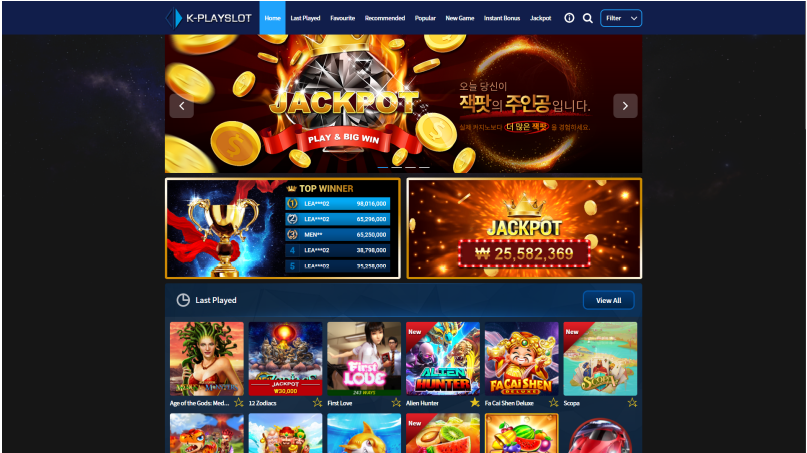
2 - Light Theme
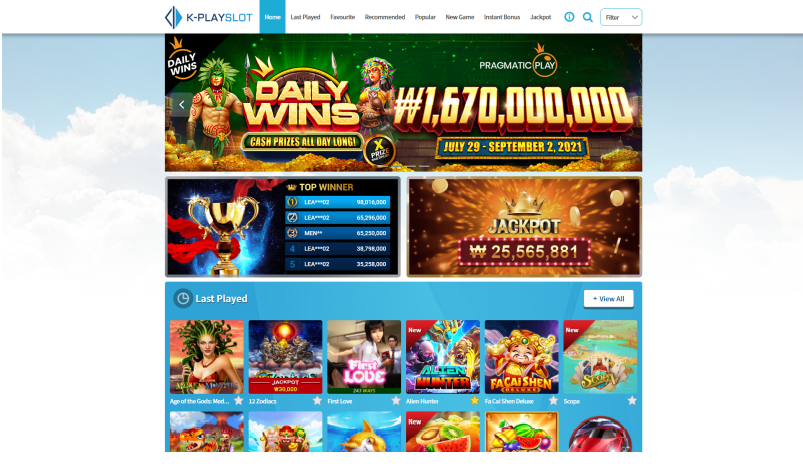
7 - New Dark Theme


8 - New Light Theme


24. Sample Code
24.1 Authentication
$hostName = 'http://www.KPLAY.com/';
$method = 'auth';
$token = 'xxxxxxxxx';
$agent = 'xxxxxxxxx';
$url = $hostName.$method;
$header = array('Content-Type: application/json',
'Ag-Code: '.$agent,
'Ag-Token: '.$token,);
$data = [
'user' => [
'id' => '12'
,'name' => 'superjohn'
,'balance' => '88899.00'
,'language' => 'ko'
]
,'prd' => [
'id' => 1
,'type' => 0
,'is_mobile' => 0
]
];
$response = self::postData($url,$data,$header);
$response = json_decode($response);
$iframe = $response->{'response'};
public static function postData($url,$data,$header = '')
{
try
{
$ch = curl_init();
curl_setopt($ch, CURLOPT_URL, $url);
curl_setopt($ch, CURLOPT_POST, 1);
if($header == '')
{
$header = array('Content-Type: application/json');
}
curl_setopt($ch, CURLOPT_HTTPHEADER, $header);
if (is_array($data))
{
$data = json_encode($data);
}
curl_setopt($ch, CURLOPT_POSTFIELDS, $data);
curl_setopt($ch, CURLOPT_RETURNTRANSFER, 1); curl_setopt($ch, CURLOPT_FOLLOWLOCATION, 1);
$response = curl_exec($ch);
curl_close($ch);
return $response;
}
catch(\Exception $e)
{
return '';
}
}
